Upcoming Events... |
|---|
|
Jan 22 2026
Infection Prevention Part 1: ComplianceLive Online, AUSTRALIA |
|
Jan 29 2026
Appointment Book ControlLive Online - 29 Jan 2026, 10:30 am – 12:00 pm AEDT, AUSTRALIA |
|
Feb 03 2026
Pre-empting and Handling CancellationsLive Online, AUSTRALIA |
|
Feb 05 2026
Stepping into LeadershipLive Online - Thu 05 & 12 Feb from 1:00pm, AUSTRALIA |
|
Feb 10 2026
Virtual PrimespeakLive Online - Tue 10-17-24 Feb from 9:00am, AUSTRALIA |
|
Feb 10 2026
What's New in Therapeutic Guidelines - Oral and Dental v4?Brisbane, AUSTRALIA |
|
Feb 11 2026
Business Essentials for LeadersLive Online, AUSTRALIA |
|
Feb 18 2026
Infection Prevention Part 2: Standard PrecautionsLive Online, AUSTRALIA |
|
Feb 26 2026
Maximising Recall ComplianceLive Online, AUSTRALIA |
|
Mar 03 2026
Handling EmergenciesLive Online, AUSTRALIA |
|
Mar 12 2026
|
|
Mar 17 2026
Infection Prevention Part 3: SterilisationLive Online, AUSTRALIA |
|
Apr 14 2026
Best Practice Phone SkillsLive Online, AUSTRALIA |
|
Apr 15 2026
Mastering Practice OwnershipLive Online, AUSTRALIA |
|
Apr 17 2026
IDEM Singapore 2026Singapore, SINGAPORE |
|
Apr 18 2026
Paediatrics in General Dental PracticeSydney, AUSTRALIA |
|
Apr 28 2026
Strategic Conversations to Drive Patient CommitmentLive Online, AUSTRALIA |
|
May 20 2026
ASO 2026 - The 30th Australian Orthodontic CongressMelbourne, AUSTRALIA |
|
May 29 2026
Digital Dentistry & Dental Technology 2026Sydney, AUSTRALIA |
|
Oct 07 2026
|
|
Oct 07 2026
Practical Endodontics WorkshopSydney, AUSTRALIA |
|
Nov 27 2026
Greater New York Dental Meeting 2026 (GNYDM) - 102nd Annual SessionNew York City, USA |
|
Nov 26 2027
Greater New York Dental Meeting 2027 (GNYDM) - 103rd Annual SessionNew York City, USA |
|
Nov 24 2028
Greater New York Dental Meeting 2028 (GNYDM) - 104th Annual SessionNew York City, USA |
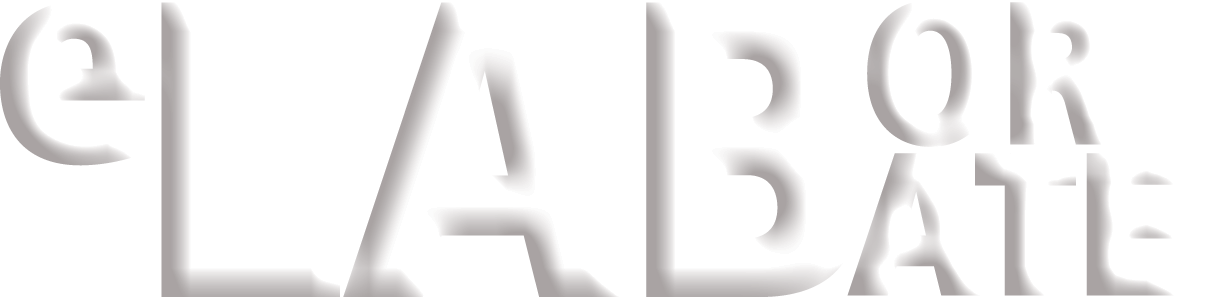





Saturday, 3 January, 2026